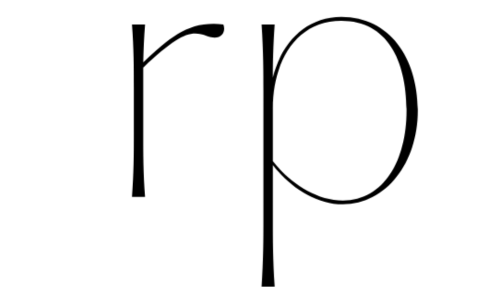Understanding Google Search Console: A Simple Guide for Effective Use
What is Google Search Console?
Google Search Console (formerly known as Google Webmaster Tools) is a free service provided by Google. It helps you track your website’s performance in Google search results and offers insights into how your site is viewed by Google.
Why Should You Use Google Search Console?
Monitor Search Performance: See how often your site appears in search results, which queries bring visitors to your site, and how your pages rank for specific keywords.
Identify Issues: Get alerts about problems with your site, such as indexing issues, mobile usability, and security issues.
Improve Visibility: Find opportunities to enhance your website’s performance and search rankings.
Key Features and How to Use Them:
Performance Report
What It Does: Shows data on how your site performs in Google searches, including clicks, impressions, click-through rates (CTR), and average position.
How to Use It: Analyze which queries and pages are driving the most traffic. Look for patterns or opportunities to optimize content for better performance.
Coverage Report
What It Does: Provides information on which pages are indexed and any errors Google encountered while crawling your site.
How to Use It: Check for any errors or warnings that need fixing, such as 404 errors or server issues. Regularly review this report to ensure all your pages are being indexed correctly.
Sitemaps
What It Does: Allows you to submit a sitemap, which helps Google understand the structure of your website and find new pages.
How to Use It: Submit your sitemap if you have made significant changes to your site or added new content. This helps Google crawl and index your site more efficiently.
Mobile Usability
What It Does: Identifies any mobile usability issues that could affect how users experience your site on mobile devices.
How to Use It: Ensure your site is mobile-friendly by fixing any issues reported here, such as text that's too small or buttons that are too close together.
Security Issues
What It Does: Alerts you to any security problems, such as malware or hacking attempts.
How to Use It: Act promptly on any security issues to protect your site and your users. Follow the recommendations provided to resolve these issues.
Manual Actions
What It Does: Informs you if your site has been manually penalized by Google for violating its guidelines.
How to Use It: If you receive a manual action notice, review the issues identified and take corrective measures to comply with Google’s guidelines.
How to Get Started:
Sign Up: Go to the Google Search Console website and sign in with your Google account. Add and verify your website.
Explore the Dashboard: Familiarize yourself with the different reports and tools available.
Regular Monitoring: Make it a habit to check your Search Console account regularly for new data and alerts.
Google Search Console is an essential tool for anyone looking to improve their website’s performance in Google search results. By regularly using its features, you can track your site’s performance, identify and fix issues, and optimize your content for better visibility. Start exploring Google Search Console today to make the most of this valuable resource.