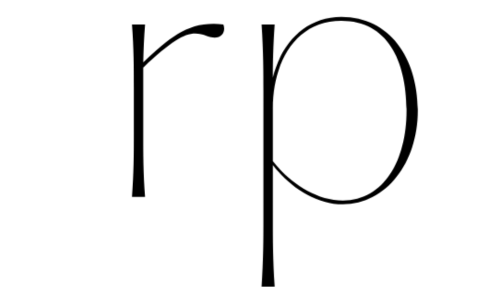A Beginner's Guide to Starting with Pinterest Advertising
Pinterest, often celebrated for its visually rich content and discovery-focused platform, offers powerful advertising opportunities that can help businesses connect with potential customers in a unique way. With its ability to drive high-intent traffic and boost brand visibility, Pinterest advertising is an excellent choice for businesses looking to expand their reach and achieve their marketing goals. If you're new to Pinterest advertising, this guide will walk you through the essential steps to get started and make the most of your ad campaigns.
1. Understanding Pinterest Advertising
Before diving into Pinterest advertising, it's important to understand what makes it different from other platforms. Pinterest is a visual discovery platform where users search for inspiration and ideas related to their interests. Unlike traditional social media platforms, Pinterest users often have a specific intent when they visit the site—whether they're looking for home décor ideas, fashion trends, or DIY projects.
Pinterest ads, also known as Promoted Pins, blend seamlessly into users' feeds, offering a non-intrusive way to showcase your brand. These ads can help increase brand visibility, drive traffic to your website, and ultimately, boost conversions.
2. Setting Up a Business Account
To run Pinterest ads, you need a Pinterest Business account. If you don’t already have one, follow these steps to create it:
Sign Up: Go to Pinterest for Business and click on “Join as a Business.” Fill in the required information, including your business name, website, and email address.
Complete Your Profile: Add your business logo or relevant image as your profile picture, write a compelling bio that describes your business, and include a link to your website.
Verify Your Website: Verifying your website adds credibility to your account and allows you to access additional analytics. To verify, you’ll need to add a meta tag to your website or upload an HTML file to your server.
3. Defining Your Goals and Target Audience
Before creating your first Pinterest ad campaign, it's crucial to define your goals and understand your target audience. Ask yourself:
What do I want to achieve? Common goals include increasing website traffic, generating leads, or driving sales.
Who is my target audience? Pinterest offers targeting options based on interests, keywords, demographics, and even user behaviors. Understanding your audience will help you create ads that resonate with them.
4. Creating Compelling Pins
Successful Pinterest ads are visually appealing and provide value to users. Here are some tips for creating effective Promoted Pins:
Use High-Quality Images: Pinterest is a visual platform, so use high-resolution, eye-catching images that represent your brand or products well.
Design for Vertical Format: Pinterest recommends a 2:3 aspect ratio for Pins (e.g., 1000 x 1500 pixels) because vertical images take up more space in users' feeds.
Include Text Overlays: Adding text overlays can help convey your message quickly and make your Pin stand out. Ensure the text is clear and complements the visual.
Craft Compelling Descriptions: Write engaging and informative descriptions that include relevant keywords. Your description should provide context about what users will find if they click through.
5. Setting Up Your First Campaign
To set up a Pinterest ad campaign, follow these steps:
Access Pinterest Ads Manager: Go to your Pinterest Business account and click on the Ads Manager.
Create a Campaign: Click “Create Campaign” and choose your campaign objective based on your goals (e.g., Traffic, Conversions, Awareness).
Set Your Budget and Bidding: Define your budget (daily or lifetime) and choose your bidding strategy. Pinterest allows you to set a maximum bid for each click or impression, or you can opt for automatic bidding.
Define Your Target Audience: Use Pinterest’s targeting options to select your audience based on interests, keywords, demographics, or custom audiences (e.g., retargeting website visitors).
Create Your Ad Group: Within your campaign, set up one or more ad groups. Here, you’ll define your ad placement, schedule, and budget.
Add Your Pins: Select the Pins you want to promote or create new ones. Ensure your Pins are well-designed and aligned with your campaign goals.
6. Monitoring and Optimizing Your Campaign
Once your campaign is live, it’s essential to monitor its performance and make adjustments as needed. Pinterest Ads Manager provides detailed analytics on metrics such as impressions, clicks, and engagement rates. Use these insights to:
Track Performance: Regularly review your campaign performance and compare it against your goals. Look for trends and patterns that indicate what’s working and what isn’t.
Optimize Your Ads: Based on performance data, make adjustments to your ad copy, images, targeting, or bidding strategy. A/B testing different ad variations can help you determine the most effective approach.
Adjust Your Budget: If certain ads or targeting options are performing particularly well, consider increasing your budget to maximize their impact.
7. Leveraging Pinterest Analytics
Pinterest Analytics provides valuable data to help you understand how your Pins are performing and how users are interacting with your content. Key metrics to focus on include:
Pin Impressions: The number of times your Pin has been seen.
Engagement Rate: The percentage of users who interact with your Pin (e.g., saves, clicks).
Click-Through Rate (CTR): The ratio of clicks to impressions, indicating how effective your Pins are at driving traffic.
Use these insights to refine your content strategy and improve future campaigns.
8. Best Practices for Pinterest Advertising
To maximize the effectiveness of your Pinterest advertising efforts, consider these best practices:
Stay on Brand: Ensure your Pins align with your brand’s visual style and messaging. Consistency helps build brand recognition and trust.
Use Rich Pins: Rich Pins provide additional information directly on your Pins, such as product details or pricing. They can enhance the user experience and improve engagement.
Engage with Your Audience: Respond to comments and engage with users who interact with your Pins. Building a relationship with your audience can lead to increased loyalty and advocacy.
Keep Up with Trends: Stay informed about Pinterest trends and popular topics in your industry. Incorporating current trends into your Pins can increase their relevance and appeal.
Pinterest advertising offers a unique opportunity for businesses to reach and engage with users in a visually compelling way. By setting up a Pinterest Business account, defining clear goals, creating high-quality Pins, and leveraging Pinterest’s targeting and analytics tools, you can effectively drive traffic, increase brand visibility, and achieve your marketing objectives.
Starting with Pinterest advertising may seem overwhelming at first, but with careful planning and continuous optimization, it can become a valuable component of your overall marketing strategy. Embrace the platform’s visual strengths, stay aligned with your audience’s interests, and watch as Pinterest helps you unlock new opportunities for growth and success.